---------------------------------------------------------------------------------
Sold and shipped by Japanese sellers
* Operated by Japanese sellers - Japanese sellers with trust and experience.
* Direct from Japan - All items are carefully packed and shipped promptly from Japan.
* Highest quality control - Inspected by Japanese standards to ensure high quality products.
---------------------------------------------------------------------------------
【Voltage Compatibility】
When using electrical appliances, please note that they are designed for Japanese voltage specifications (90-110V), so if you use them with a different voltage, it may cause a malfunction.
【Plug Type】
Our products use Japanese plug types (A or B type).
Please use a conversion adapter if necessary.
【Important Note on Transformers and Adapters】
A transformer adjusts voltage to match your device’s requirements.
A conversion adapter only changes the plug shape and does not adjust voltage.
Using only a conversion adapter without a transformer may result in damage to the product.
【Liability】
We are not responsible for malfunctions or damages caused by improper use, such as operating the product without a transformer.
Full-scale 1:1 design: This faithfully reproduces the MCDU of the actual aircraft, not only recreating its exterior but also its internal structure and operation feel, providing an immersive experience for pilots and flight simulator enthusiasts.
Equipped with a full HD display, the high-definition glass screen and life-size simulated panel provide excellent visibility and precision, making it ideal for those seeking a realistic aviation experience.
Plug-and-play design: No complicated settings are required. Simply plug it in and it will automatically recognize your device model and you're ready to go. The ultra-thin body makes it lightweight and easy to carry.
Supported Platforms Compatible with major flight simulation platforms. Switch between left and right seat positions with a physical switch. Enjoy smooth operation without the hassle of waiting or setting up.
Brightness Adjustment and Synchronization Function The screen backlight and keypad brightness are adjustable and automatically synchronize with the in-game lighting environment, creating a more realistic control environment.
Automatic adjustment by high-precision light sensor The built-in high-precision light sensor automatically adjusts the screen brightness according to the ambient light, realistically reproducing the changes in light and shadow inside the cockpit and further enhancing the sense of immersion.
Product Description Experience the Wingflexsim MCDU flight simulator controller. Designed for flight enthusiasts, it delivers unparalleled, realistic aircraft feel. Realistic Aircraft Feel: Made with aviation-grade materials, it simulates a realistic flight experience, making you feel like you're in a real cockpit. Precision Control: The high-performance processor ensures precise control of every operation, enhancing your flying skills and confidence. Plug-and-Play Design: The convenient USB interface design eliminates the need for complicated setup, allowing you to easily connect to your PC and enjoy the fun of flight anytime. PC Compatible: Compatible with various flight simulation software, including Microsoft Flight Simulator, it is suitable for all flight simulation enthusiasts. Ultra-Thin and Portable: Only 30mm thick, it is easy to carry. Easily conduct flight training anywhere and enjoy the fun of flying. Choose Wingflexsim MCDU to further enhance your flight experience! Compatible with all Boeing models. Win
gX Bridge software is plug-and-play, requires no configuration, and its strong compatibility supports flight experiences across all platforms. Compatible simulators include P3D, MSFS, and X-Plane, and supports popular aircraft types such as PMDG and ZIBO737NG. Note: Not compatible with P3D FSL A320 (this brand is tied to other brands). Important Note: If using the Wingflex CDU for the first time, first run MSFS completely on a PMDG 737NG or PMDG 777-300. Then restart the game and the Bridge software to use the CDU. The Bridge software will prompt for the necessary parameters provided by PMDG. After the initial setup, you can use it normally.













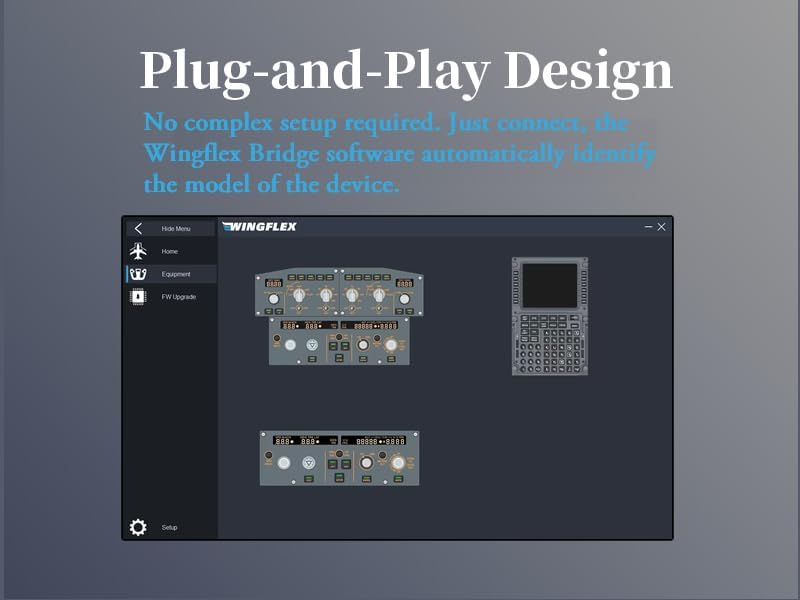
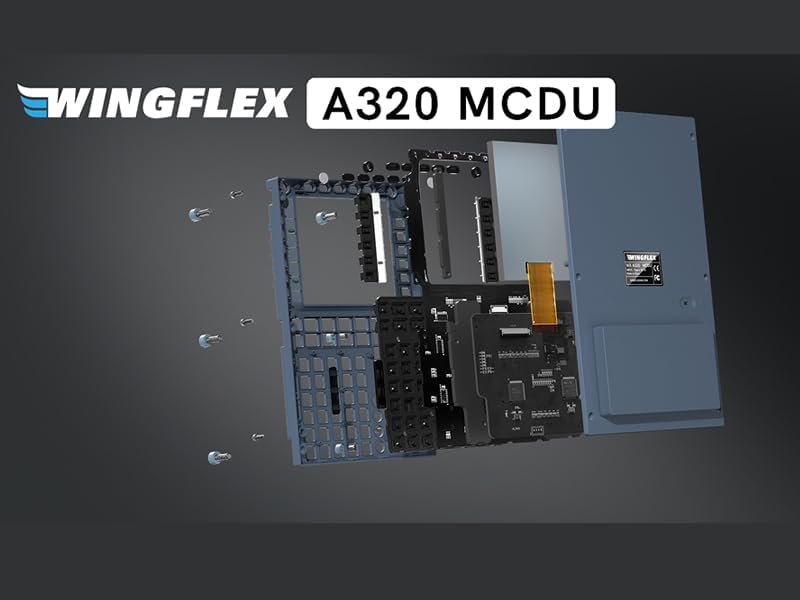








![Wireless Bluetooth Foldable Full JIS Japanese Equipped with Suitable for Smartphones and Tablet Switches Between Three Devices Compatible with [EWiN]](https://img.joomcdn.net/f9566572acef0b6764da3347711308cf497c6522_100_100.jpeg)











